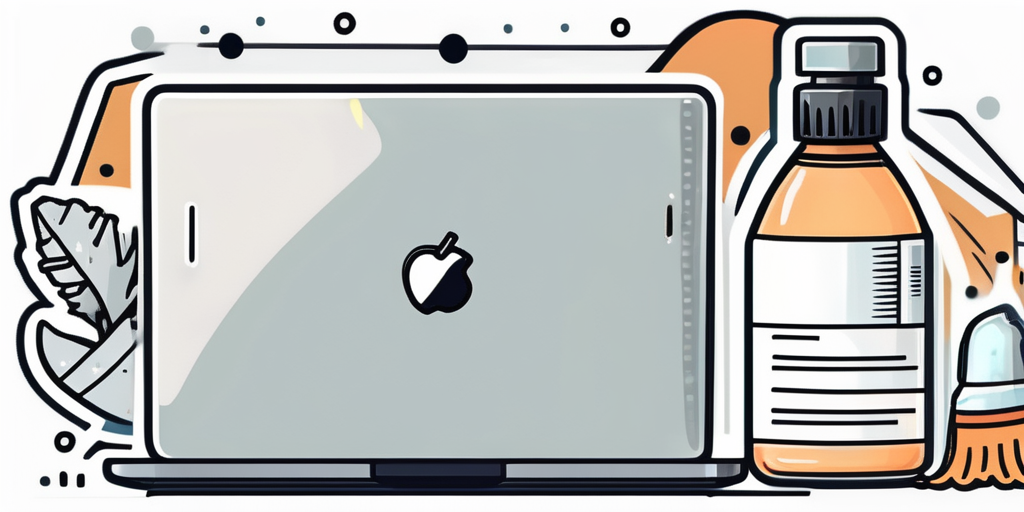Sticker residue can be a pesky problem, especially when it’s on your laptop. Whether you’ve just removed an old sticker or you’ve bought a second-hand laptop adorned with stickers from the previous owner, you’re likely left with a sticky, unsightly mess. But don’t worry, you’re not alone. Many laptop users face this issue and there are several proven methods to deal with it. In this guide, we’ll walk you through the process of cleaning sticker residue off your laptop like a pro.
Understanding the Problem
Before we dive into the solutions, it’s important to understand why sticker residue is so stubborn. When you peel off a sticker, some adhesive often remains on the surface. This adhesive is designed to be strong and weather-resistant, which makes it difficult to remove. Over time, the adhesive can also attract dust and grime, making the problem even worse.
Moreover, laptops are delicate devices. Their surfaces can be easily scratched or damaged, so it’s crucial to use gentle methods to remove the sticker residue. Using harsh chemicals or abrasive tools can cause more harm than good. Therefore, it’s important to approach this task with care.
Materials You Will Need
Before you start, gather all the necessary materials. Having everything at hand will make the process smoother and more efficient. Here’s what you’ll need:
- Soft cloth or microfiber cloth
- Isopropyl alcohol (rubbing alcohol)
- Cotton swabs or Q-tips
- Plastic scraper or old credit card
- Adhesive remover (optional)
- Warm water
- Mild dish soap
These items are usually readily available at home or can be purchased from a local store. Once you have everything ready, you can start the cleaning process.
Step-by-Step Guide to Cleaning Sticker Residue
Now that we understand the problem and have gathered the necessary materials, let’s move on to the actual cleaning process. Here’s a step-by-step guide to help you clean sticker residue off your laptop like a pro:
- Turn off your laptop and unplug it from the power source. This is to ensure your safety and prevent any potential damage to the laptop.
- Use a soft cloth to gently wipe the surface and remove any loose dust or debris.
- Apply a small amount of isopropyl alcohol to a cotton swab or Q-tip. Be careful not to soak it, as too much liquid can damage your laptop.
- Gently rub the sticker residue with the alcohol-soaked cotton swab. The alcohol should start to dissolve the adhesive, making it easier to remove.
- Use a plastic scraper or old credit card to gently scrape off the loosened residue. Be careful not to scratch the surface of your laptop.
- If the residue is stubborn, you can apply a commercial adhesive remover. Follow the instructions on the product label for best results.
- Once the residue is removed, clean the area with a cloth dampened with warm water and mild dish soap. This will help remove any remaining adhesive and clean the area.
- Dry the area thoroughly with a soft cloth. Make sure there’s no moisture left, as it can damage your laptop.
By following these steps, you should be able to effectively remove sticker residue from your laptop. Remember, patience is key. Don’t rush the process and risk damaging your laptop.
Preventing Future Sticker Residue
Now that you’ve successfully removed the sticker residue, you might be wondering how to prevent this problem in the future. Here are a few tips:
- Be selective with the stickers you use. Not all stickers are created equal. Some have stronger adhesives than others, and these are the ones that usually leave residue. Try to choose stickers that are easy to remove.
- Apply stickers carefully. Make sure the surface is clean and dry before you apply a sticker. This can make it easier to remove later.
- Remove stickers slowly. When it’s time to remove a sticker, do it slowly. Peeling off a sticker quickly can leave more residue.
By following these tips, you can enjoy decorating your laptop with stickers without worrying about the pesky residue they might leave behind.
Conclusion
Sticker residue on a laptop can be a nuisance, but with the right tools and techniques, you can clean it off like a pro. Remember to be gentle and patient during the process to avoid damaging your laptop. And with a little prevention, you can keep your laptop looking clean and stylish without the hassle of sticker residue.
Happy cleaning!
Join the HowToClean.pro Cleaning Community
Now that you’ve mastered the art of removing sticker residue from your laptop, why stop there? Become a cleaning wizard by subscribing to HowToClean.pro. Our free email list provides you with an abundance of cleaning knowledge, from tackling simple spills to solving the most stubborn stains. Plus, you’ll receive exclusive article roundups, special offers, and professional insights to ensure you’re equipped for any cleaning challenge. Don’t let another cleaning conundrum stump you—subscribe today and keep your belongings looking their best!